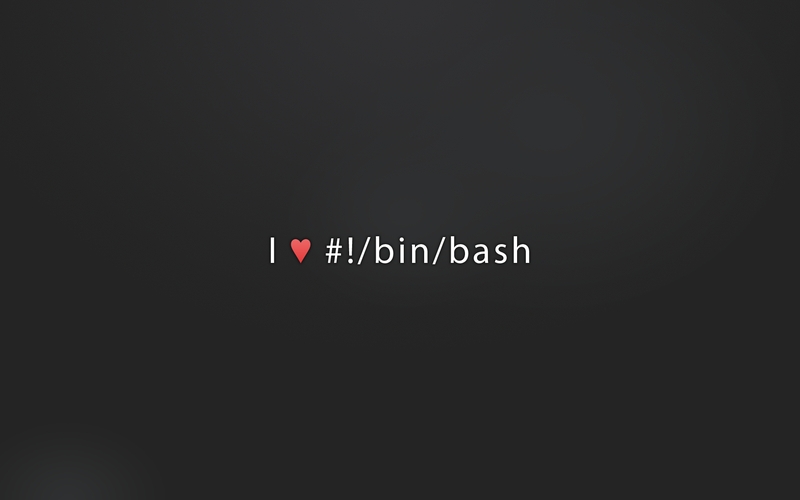After kernel (3.5.0-21-generic) upgrade on Ubuntu Server 12.10 with aptitude package manager, after reboot Gnome Shell returns with classic Gnome 2 appearance and bugged resolution. Basically the problem has called video driver, because he doesn’t support this kernel version, believe on this!
With default kernel version the proprietary video driver of NVidia works perfectly just because the apt-get guarantees only supported kernel upgrades…however and kernel upgrade can take much time :/
To force a kernel upgrade with aptitude do this:
|
1 |
sudo aptitude upgrade |
And reboot your station:
|
1 |
sudo reboot |
Ok…now we have an problem. The Gnome Shell had has appearance of Gnome 2 ‘classic’. To fix this, when need remove/purge any NVidia drivers:
|
1 |
sudo apt-get purge nvidia* |
And now we just install they again:
|
1 |
sudo apt-get install nvidia-current |
And reboot again:
|
1 |
sudo reboot |
Considerations
Just for you understand better, when we use aptitude package manager, it doesn’t upgrade all references (as this situation), basically it had forced a ‘purge and reinstall’ of package dependencies.
If you want to prevent, you can do an ‘inverse’ way..first install all needed updates and upgrades for after install video drivers.
Further readings
http://askubuntu.com/questions/68306/how-do-i-remove-the-propretary-ati-drivers
http://www.linuxine.com/story/reverting-gnome-classic-after-kernel-update