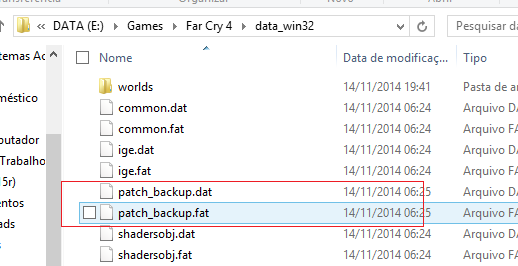If you are getting a black screen when you go to “Map” tab, you’ll need remove two files from your game folder. First go to the game folder then go to “data_win32”.
At this folder you’ll see two files named “patch.dat” and “patch.fat”. Now you just need remove or move those files. I prefer add “_backup” suffix to them. Finally you’ll have this:
Enjoy the game :)