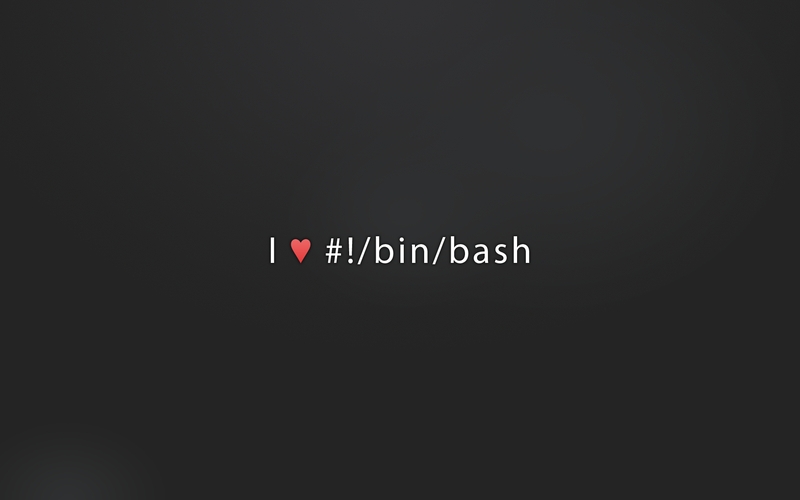If you like are struggling looking for how to create buckets with replication using aws cli/api, I might help you with it. After some hours reading posts, API docs, I wrote this bash script that automate all necessary itens to create:
- New bucket for your files;
- A new bucket for replication task;
- New IAM role for replication task;
- Definition of bunch of permissions and policies for your new bucket;
- Append these permissions and policies on IAM role;
- Add replication rule using policy ARN for your new bucket;
PS: this script uses jq lib to handle JSON data, you’ll have to install it before execute this bash.
This file contains hidden or bidirectional Unicode text that may be interpreted or compiled differently than what appears below. To review, open the file in an editor that reveals hidden Unicode characters.
Learn more about bidirectional Unicode characters
| #/bin/bash | |
| # @author Carlos Spohr | |
| # Este script cria o bucket de produção e replicação na AWS juntamente da | |
| # iam role, role policies para replicação. | |
| # Para rodar este script você precisará ter o aws cli instalado e com uma chave(key) | |
| # que permita você criar estes itens via aws cli. | |
| # Este script é feito pra linux e depende apenas do pacote jq. Você pode instalar ele assim: | |
| # CentOS: yum install -y jq | |
| # Ubuntu/debian: apt-get install -y jq | |
| # Usage: | |
| # Não precisa ser sudo. | |
| # create-bucket.sh bucket-name | |
| BUCKET=$1; | |
| BUCKET_REPLICATION="$1-replication"; | |
| if [ -z $BUCKET ]; then | |
| echo -e "\e[1;31m=============================================================================================\e[0m"; | |
| echo -e "\e[1;31m O NOME DO BUCKET NÃO FOI INFORMADO!\e[0m"; | |
| echo -e "\e[1;31m=============================================================================================\e[0m"; | |
| exit 2; | |
| fi | |
| echo "creating bucket $BUCKET"; | |
| echo "creating replication bucket $BUCKET_REPLICATION"; | |
| aws s3 mb s3://$BUCKET --region sa-east-1 | |
| aws s3 mb s3://$BUCKET_REPLICATION --region us-east-1 | |
| echo "Adding versioning"; | |
| aws s3api put-bucket-versioning --bucket $BUCKET --versioning-configuration MFADelete=Disabled,Status=Enabled | |
| aws s3api put-bucket-versioning --bucket $BUCKET_REPLICATION --versioning-configuration MFADelete=Disabled,Status=Enabled | |
| echo "Creating iam role for replication"; | |
| ROLE_FILE="$BUCKET.json"; | |
| /bin/rm -f $ROLE_FILE | |
| cat > $ROLE_FILE <<- EOM | |
| { | |
| "Version": "2012-10-17", | |
| "Statement": [ | |
| { | |
| "Effect": "Allow", | |
| "Principal": { | |
| "Service": "s3.amazonaws.com" | |
| }, | |
| "Action": "sts:AssumeRole" | |
| } | |
| ] | |
| } | |
| EOM | |
| IAM_ROLE_NAME="s3crr_role_for_$BUCKET"; | |
| aws iam create-role --role-name $IAM_ROLE_NAME --assume-role-policy-document file://$ROLE_FILE | |
| echo "Creating role permissions for replication"; | |
| ROLE_PERMISSIONS_FILE="$BUCKET.json"; | |
| /bin/rm -f $ROLE_PERMISSIONS_FILE | |
| cat > $ROLE_PERMISSIONS_FILE <<- EOM | |
| { | |
| "Version": "2012-10-17", | |
| "Statement": [ | |
| { | |
| "Effect": "Allow", | |
| "Action": [ | |
| "s3:GetObjectVersionForReplication", | |
| "s3:GetObjectVersionAcl", | |
| "s3:GetObjectVersionTagging" | |
| ], | |
| "Resource": ["arn:aws:s3:::$BUCKET/*"] | |
| }, | |
| { | |
| "Effect": "Allow", | |
| "Action": ["s3:ListBucket", "s3:GetReplicationConfiguration"], | |
| "Resource": ["arn:aws:s3:::$BUCKET"] | |
| }, | |
| { | |
| "Effect": "Allow", | |
| "Action": [ | |
| "s3:ReplicateObject", | |
| "s3:ReplicateDelete", | |
| "s3:ReplicateTags" | |
| ], | |
| "Resource": "arn:aws:s3:::$BUCKET_REPLICATION/*" | |
| } | |
| ] | |
| } | |
| EOM | |
| IAM_ROLE_POLICY_NAME="s3crr_role_policy_for_$BUCKET"; | |
| aws iam put-role-policy --role-name $IAM_ROLE_NAME --policy-document file://$ROLE_PERMISSIONS_FILE --policy-name $IAM_ROLE_POLICY_NAME | |
| echo "Adding replication metric to bucket $BUCKET"; | |
| REPLICATION_FILE="$BUCKET.json"; | |
| # Obtenho o arn:role name recem criada. | |
| ROLE_ARN=$(aws iam get-role --role-name $IAM_ROLE_NAME | jq '.Role.Arn') | |
| /bin/rm -f $REPLICATION_FILE | |
| cat > $REPLICATION_FILE <<- EOM | |
| { | |
| "Role": $ROLE_ARN, | |
| "Rules": [ | |
| { | |
| "ID": "$BUCKET_REPLICATION-rule", | |
| "Status": "Enabled", | |
| "Priority": 0, | |
| "DeleteMarkerReplication": { "Status": "Disabled" }, | |
| "Filter" : {}, | |
| "Destination": { | |
| "Bucket": "arn:aws:s3:::$BUCKET_REPLICATION" | |
| } | |
| } | |
| ] | |
| } | |
| EOM | |
| aws s3api put-bucket-replication --bucket $BUCKET --replication-configuration file://$REPLICATION_FILE | |
| echo "Done!"; | |
| exit 1; |
To execute do this:
|
1 |
/bin/bash create-bucket.sh |